Computers are a significant part of our lives. They are everywhere - homes, offices, schools, stores, and even in our pockets. The impacts of these devices are immeasurable. Their capabilities have made every aspect of our daily activities more convenient.
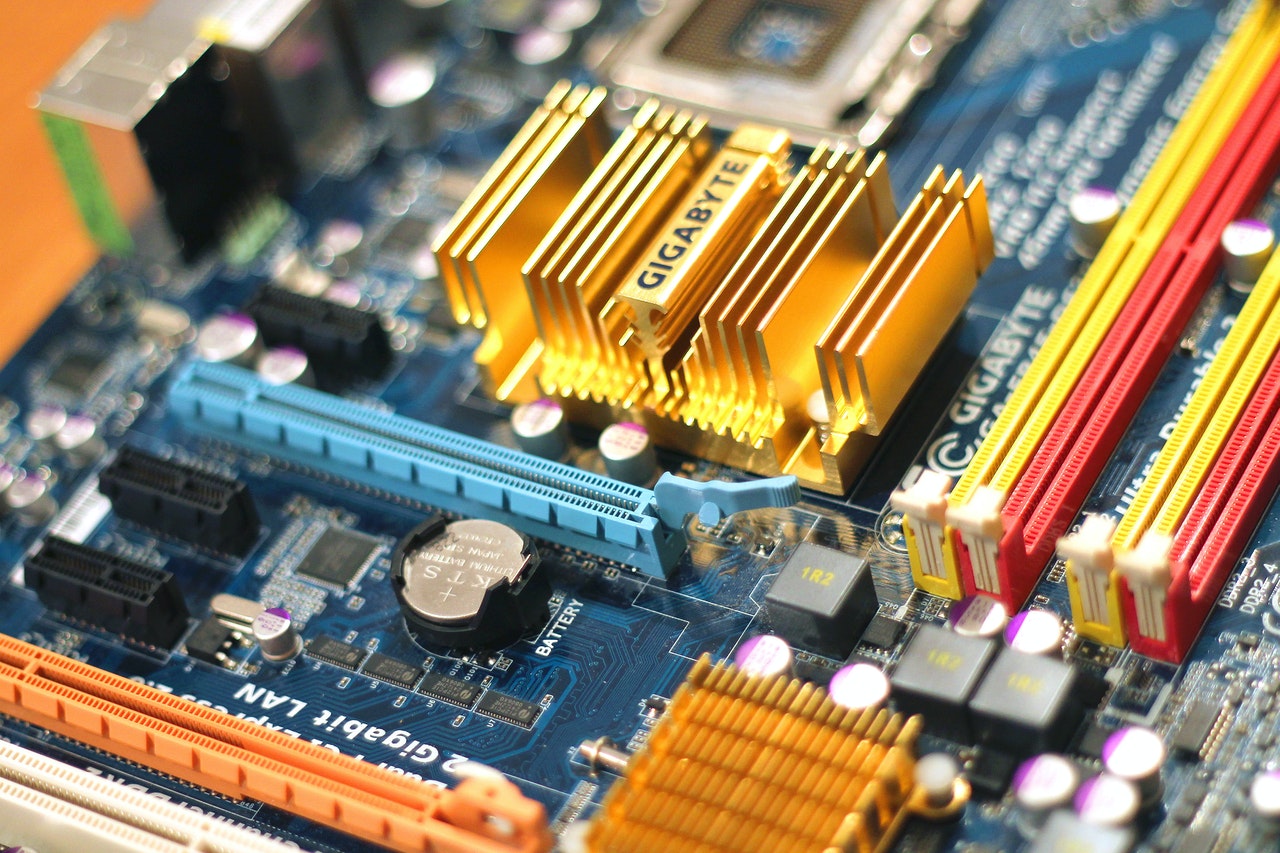
So, what is a computer system?
In simple terms, a computer system is any programmable digital or analog machine that can do the following:
- receive input from users,
- process the same (based on the program instructions), and
- deliver the output in the desired format.
Computer systems can function on their own or access & work with other externally connected devices. Among other things, computer systems are highly flexible. They can handle almost any task and deliver the desired output.
Components of a Computer System
It is only logical to wonder how these fantastic pieces of technology deliver such excellent efficiency. The answers are not far-fetched: there are two significant elements in any computer system:
- Hardware
- Software
The computer hardware collectively describes all the parts you can physically touch. The software components, on the other hand, are not tangible. Hardware comprises the physical parts and components of your computer, including the screen or monitor, keyboard, mouse, and others. The computer software is a set of programmed instructions a computer relies on to perform certain operations.
Before we discuss these components extensively, let us quickly note that a computer system only works if both the hardware and software are present and working together.
The Computer Hardware
As mentioned earlier, the term computer hardware includes every physical component of a computer - either digital or analog. It also separates the tangible aspects from the software or unseen components - the later comprises written instructions that direct the visible aspects. There are two categories of computer hardware - the external parts and the internal parts. Overall, hardware devices deliver instructions to the software or produce results of the execution of these instructions in the desirable form.
Internal Components of the Computer Hardware
These include physical parts like the Central Processing Unit (CPU), the motherboard, Random Access Memory (RAM), hard drive, optical drive, transistors, chips, and the Graphics Processing Unit (GPU), among others. Collectively, these store or process instructions received from programs or the operating system (OS).
Let's take a look at some of these internal components:
Motherboard, which is the central communications backbone of every computer system. It links all the components and external peripherals together. Also called the prime printed circuit board of a computer system, the mainboard is where you find essential parts like the sound card, graphics card, RAM, CPU, and the power supply.
CPU handles the processing of the computer's data. Its role is to oversee the conversion of inputs into outputs.
RAM - The OS, application programs, and data that are consistently in use must be easy to retrieve by the processor. All this information gets stored in the RAM. So, we can consider the RAM as the primary memory of a computer. Thanks to its faster read-write speeds, it is preferred over other storage options like the optical drive, solid-state drive (SSD), or hard disk drive (HDD).
It is also important to mention the volatility of the RAM. Data stays in RAM while the computer is running; however, data gets erased as soon as the computer turns off. But essential programs like the OS are reloaded when rebooting the computer, either from the SSD or HDD.
HDD and SSD - Both are non-volatile memory (NVM) hardware storage devices. Their primary role is to store the OS files, application programs, media, and other essential files & documents. They store data permanently, even when there is an unexpected power failure.
The main difference between an HDD and SSD is their build. An SSD has none of the moving parts found in an HDD. There is only the solid-state flash memory, on which it stores persistent data. Thus, the SSD is way faster than mechanical HDD's while using less power. Therefore, a computer system with an SSD is faster, more efficient, and lasts longer.
Display Screen - The display screen facilitates the interaction between the device and the user. It can come in the form of an external monitor(for desktop computers), or built into the computer(for laptop computers). A touchscreen display is sensitive to pressure, allowing a user to touch words or pictures on it.
Graphics Card - renders graphics in the computer system by projecting the information onto the screen for the user to see and understand. It eases the processing responsibility of the RAM or processor.
Power Supply Unit - The computer system and its components cannot use the power directly from a power outlet because the amount of power required to run computer systems differs - complex systems need more than simple AC voltage. The role of the power supply unit is to convert this power into the form usable by the computer hardware.
Removable Drives - These include storage devices like optical discs(DVD Drives), USB cards, or flash drives, which can be removed from the computer system while it is still running.
There are also transistors, chips, network interface cards (NIC), heat sinks, and others.
Here's a video about Computer Hardware
External Components of the Computer Hardware
These are items that we connect to the computer so that we can effectively control the output or input. So, the external components of the hardware, also called peripheral components, can be an input component or an output component. Output components include monitors, printers, headphones, speakers, and earphones. Input computer hardware components are the touchpad, stylus, microphone, keyboard, mouse, scanner, memory card, or USB flash drive.
Here are some descriptions of peripheral components:
Monitor - Monitors are required for desktop computers, where it serves as the display. If absent, the user is not able to access any output from the computer, which defeats the purpose of a computer.
Keyboard - A keyboard is the essential input component of a computer system. It is the only device that allows users to input commands in the BIOS, write texts & codes, and other input functions. A laptop computer system comes with a built-in keyboard.
Mouse or Trackpad - Allows users to navigate around the screen and click on items that require input. A mouse is an external component primarily designed for desktop computers. The trackpad performs this role on a laptop computer.
Other external components of the computer hardware include speakers, which produce the sound from your sound card. You also have microphones that facilitate voice communication and video/audio recordings.
That is all of the hardware aspects of a computer system. Moving forward, let's examine the software part of a computer system.
The Computer Software
As we mentioned earlier, computer software is a collection of programs that directs a computer on how to execute a task. Each computer program has a specific job it oversees. The OS is the most prominent computer software - it is where every other program runs. Unlike the computer hardware, the software components of a computer system are not tangible. Therefore, you cannot touch them physically.
Categories of the Computer Software
Like the hardware, every computer program falls into one of two categories - the system software or the application software. Let's take a closer look at each of these categories.
Application Software
Application Software assists users in accomplishing real-world tasks. For instance, the software you use to edit videos & photos, or write documents, is application software. Therefore, you can expect an application software to leverage the computer system to perform useful work for the user.
There are a couple of popular applications - office software(Word Processing & Spreadsheets), internet browsers, email programs, as well as others. The application software either creates or manipulates data in the form of documents & files, movies, pictures, spreadsheets, and others.
Every application software out there falls into one of the following primary classes:
Shareware is a demonstration version of a commercial program created by an individual or small company incapable of marketing the software. Thus, the creators allow the users to try the product for a short period, after which they can decide if they want to purchase it or not. There are usually legal requirements attached to the usage of the shareware. In most cases, shareware limits the functionality of the full version.
Commercial software is any software that is packaged by a software company. Users can buy them from reputable software stores or via the creator's accredited website.
Freeware gets distributed freely, but with specific terms of service and copyright notice that must be adhered to by the software user. Usually designed by generous developers and programmers, freeware is free to use and distribute, provided there is no violation of the copyright notice and terms of service.
Open Source software is a product of a collaboration of various programmers and developers. As the name implies, the project is always 'open'. Therefore, anyone can offer contributions, with new end products released to the public for free use. Open source is not entirely public - the developer always retains the ownership of the program, while allowing its free usage. Followers and enthusiasts of the Open Source concept enjoy regular updates and improvements over time. Like Freeware, Open Source software comes with a copyright notice that must accompany the software product when shared.
That is about it for Application Software; the next is the System Software.
System Software
The system software handles all computer-centric tasks. In simple words, your computer needs the system software to operate. The most basic, and perhaps, essential system software, is the Operating System (OS). Mac OS, Linux, Windows, and UNIX are all system software that allows every other system software to run smoothly.
So, we can call the OS the middleman between the interactions of the hardware and other software. For instance, if you want to install a program on your computer, you must load it onto a hard drive that has an OS installed. Then the computer can execute such software.
If you are wondering what an Operating System does as a type of system software, apart from serving as the master controller for every other activity, check the list below:
- Memory management - it allocates space for every program and data involved in a computing session.
- Processor resources management - it directs the processor on handling concurrent input, output, and processing of tasks.
- It monitors storage resources to ensure fast & easy loading and manipulation of files & programs.
- It ensures that all input and output processes occur as expected by directing the activities of peripheral devices.
- It controls and regulates the essential elements of the user interface, including the appearance of menus, toolbars, and the desktop.
Operating System Types
When it comes to operating systems, users are not short on options. With Microsoft Windows, Mac OS, UNIX, and LINUX, as well as handheld operating systems like Android OS, and iOS (iPhone OS), there is a perfect fit for every requirement. Let's take a quick look at these Operating System types.
Microsoft Windows or Windows OS
These are operating systems conceptualized, designed, developed, marketed, and sold by Microsoft. Since the launch of the first Windows OS in 1985, Microsoft has positioned itself as a giant in the OS world. The most commonly used Windows OS at the moment is Windows 10. Windows 10's predecessors worthy of note include Windows 8 and 8.1 (2012), Windows 7 (2009), and Windows Vista (2007).
Mac OS
Mac OS stands for Macintosh Operating System - an OS designed for Apple Computer's Macintosh line of computer systems. Classic macOS was released in 1984 and predated Windows. As a renowned graphical user interface created by Apple Inc., macOS is on all Mac devices. The current Macintosh operating system is macOS X 10.15 Catalina - the 15th major release of the macOS X.
UNIX and LINUX
Developed in 1969 at AT&T's Bell Labs, UNIX is known for its dependability in multiuser situations. It powered the first mainframes and microcomputers.
Linux, on the other hand, was launched in 1991 and initially designed for personal computers. Linus Torvalds, a Finnish-American software developer, created the OS. Linux is the most used operating system on mainframe and server computers. According to statistics, Linux covers 99.6% market share of the Top 500 supercomputers.
Android OS and iPhone OS
These two handheld Operating Systems are the dominant forces in the world of handheld computers.
iOS is specially designed by Apple Inc. exclusively for their handheld and mobile devices like iPod touch, iPad, and the iPhone. iOS is currently at 130 billion worldwide downloads, with a vast app store where you can find up to 2.2 million iOS applications.
Google-owned Android Inc. created the Android OS for touchscreen mobile devices such as tablets and smartphones. It offers a user interface that works on direct manipulation. It converts touch gestures into real-world actions, including tapping, pinching, and swiping, to execute the desired processes.
Is there any relationship between the Computer Hardware and Software?
Yes, there are many essential relationships between these two components of a computer system. Both software and hardware are mutually dependent on each other, similar to the dependency of the human heart and soul.
The computer can only offer a desirable output when these two components work together. The hardware is useless without a set of programs to operate. A computer user must install the necessary software into the hardware before the computer can complete a job.
Interestingly, the hardware aspect is a one-time commitment. At the same time, software development is continuous and somewhat pricy, considering that you need various software applications to run multiple jobs.
Hardware pieces are manufactured by companies, unlike software and programs that are designed by engineers. Thus, the latter are prone to malicious software attacks from viruses, spyware, and trojan horses. If not properly managed, these may damage the software. Therefore, a fully functional computer system is a result of effective collaboration between hardware and software engineers. Both must come together to create useful products for individual consumers and businesses.
There is more to learn about Computer Hardware and Software!
Like the title suggests, we have only touched the BASIC aspects of this topic. There is much more to learn about computer software and hardware. With that in mind, we are confident this discussion has sharpened your knowledge of computer systems, the components, and how they work together.
If you have questions related to computer software or hardware, feel free to comment below. You may also share any vital points you think should have been included in the course of our discussion. We would love to hear from you!